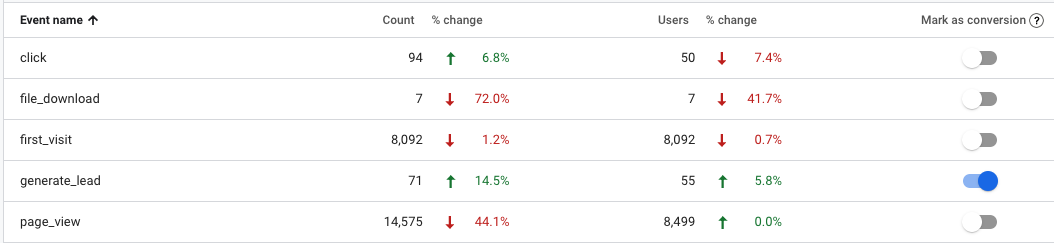Google Analytics 4 for Associations
Written on March 28, 2024
Leveraging Google Analytics 4 to make data-driven decisions for your organization
Google Analytics 4 (GA4) provides associations with the means to track website success. Associations can define and track conversions important to their organizational goals – conversions such as renewals, registrations, or content consumption. The amount of data available in GA4 is often overwhelming, but defining and developing reports of relevant data can facilitate data-driven decisions.
Understand what GA4 measures
Events are the basic measurement of Google Analytics 4. Page views, clicks, searches, video starts, user engagement, and file downloads are all measured as events. You can also configure your own events for measurement, such as lead generation.
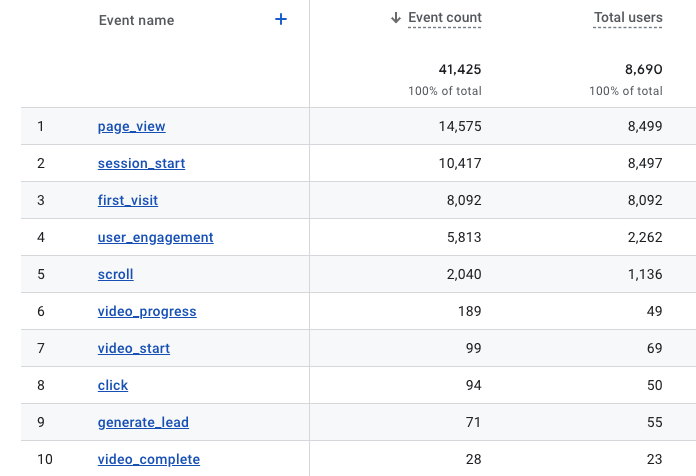
Configure GA4, and confirm you are collecting data
Install your GA4 tag on every page on your website. Results Direct recommends implementing GA4 via Google Tag Manager for the additional features it provides.
Use Tag Assistant to review the tags firing on your site, and to ensure your Google Analytics 4 is firing as expected. Even if you see the Google Analytics 4 tag firing, be sure to log into your Google Analytics reports to confirm that expected data is flowing into Google Analytics.
Define conversions
Determine which events you want to track as a conversion. Common conversions include submission of a form, registration for an event, membership renewal, or a purchase. Conversions can easily be defined under the Admin section of GA4.
For many associations, conversions occur outside of content served by their content management system (CMS). For example, renewals may occur in the AMS, or conference registrations may happen on the event management system. Ensure your GA4 property is configured to fire on all of your web platforms.
Configure your reports
The Reports tab gives you insights in acquisition, engagement, monetization (if you have configured e-commerce), and retention. You can customize these reports by moving, adding, or removing cards. The Explore tab allows you to quickly build ad hoc queries and to craft custom reports – e.g., conversions by session source and medium.
For users who do not regularly access Google Analytics, consider building reporting dashboards in Looker Studio – these dashboards provide visualizations of relevant data to your audiences, and they provide real-time access to data without requiring a Google Analytics account.
Let Results Direct Help with Google Analytics 4
Results Direct can enhance your Google Analytics reporting to help your organization identify and prioritize meaningful, actionable data. We can help your association identify and prioritize key metrics and develop customized reporting dashboards to share this information with your stakeholders.
Schedule a meeting with us to discuss your Google Analytics or SEO needs.
Schedule MeetingHow can we help you today?
We handle your data as we would want our own data handled. This form collects your contact information so that we can follow-up on your request and contact you about our other products and services. Please read our Privacy Policy for more details on how we store, process and protect the data you share with us.